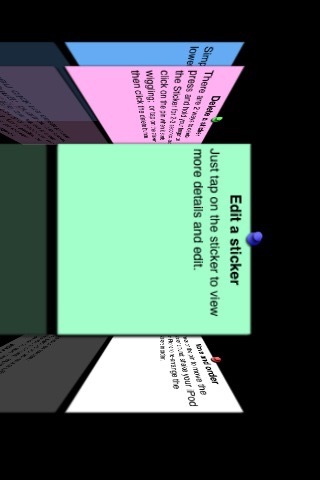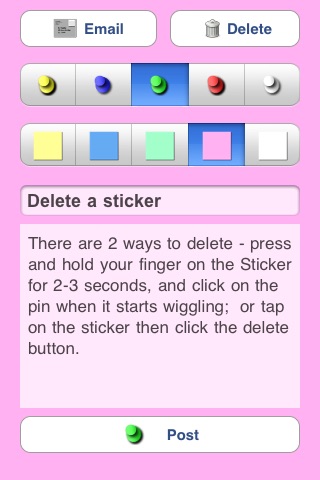iSticker app good for
Of all of the To Do Apps I have downloaded (and there were lots) this is the handiest and prettiest! Try it in landscape...awesome!Thank you! Suggestion: on/off toggle for the movement, I would prefer my stickies not to jiggle.
I Know it was a Suggestion by another user but I dont like the Number of items displayed on the closed App -Icon. Can you make it on/off selectable?
Critical seachable content goes in notes, simple reminder, ideas organizing, quick list. This is the app. Best part you can color code notes and change the background. Try it!
Some bad moments
Jazzy appearance but u cant search the information in your notes using the iPhone search bar like u can if u use the standard notes application.
Should have badges to let you know how many iSticker note you have.
Anyone familiar with Stickies, will find this app useful for making quick notes. It allows the option of emailing, editing, or deleting the notes, as well as rearranging their order, on the screen, and when in landscape mode, reviewing your notes works in Cover Flow format. Color options for each note are also made available, should one wish to assign a particular color to a particular category of notes.
As a user, I would request the following, of the developers: The movement/swaying of the notes on the screen, is unnecessary, and distracting, frankly, and I would appreciate an option to turn it off, or have that particular element be removed, altogether. Also, wondering if the app design could be adjusted, such that it would open to the users notes screen, rather than the instruction notes, that come with app.
For a limited time, it is available for FREE, so no reason not to give it a try! Developers...please consider my suggestions. Thanks for your work.
The app responds quickly and smoothly to commands.
Deleting text is faster than any other notes app I have used.
Additional fonts would be great, as would larger/longer note sizes so that you can view the entire note on the home screen.
Overall its good for a free app and it has replaced the note app that I paid $2 for.
Can you remove sound? Lately, when an update happens, the app crashes. Help us apple!
I dont like how the sticky notes swing its kind of annoying. But other than that, I like cover flow!